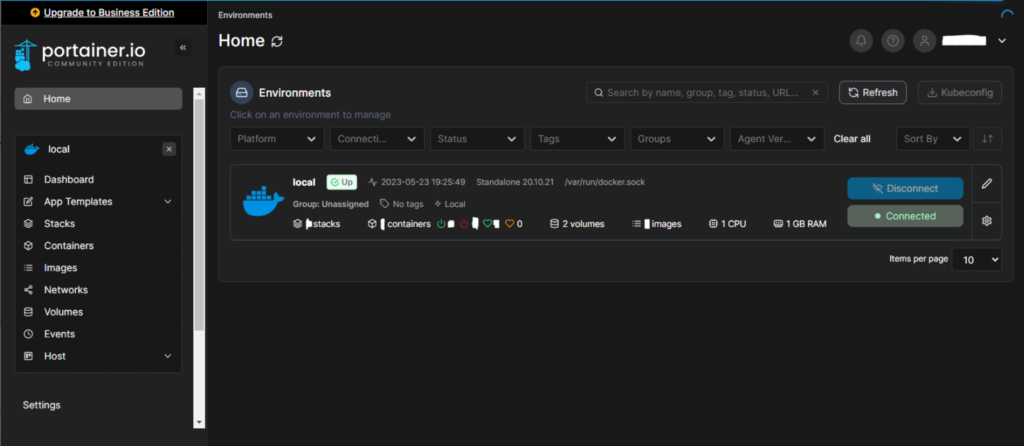Physical Address
304 North Cardinal St.
Dorchester Center, MA 02124
Physical Address
304 North Cardinal St.
Dorchester Center, MA 02124
How to run Portainer CE as a container using Docker-Compose
Steps:
version: '3.3'
services:
portainer-ce:
image: 'portainer/portainer-ce:latest'
hostname: portainer
container_name: portainer
ports:
- '8000:8000'
- '9443:9443'
volumes:
- '/var/run/docker.sock:/var/run/docker.sock'
- 'portainer_data:/data'
restart: alwaysdocker compose up -d