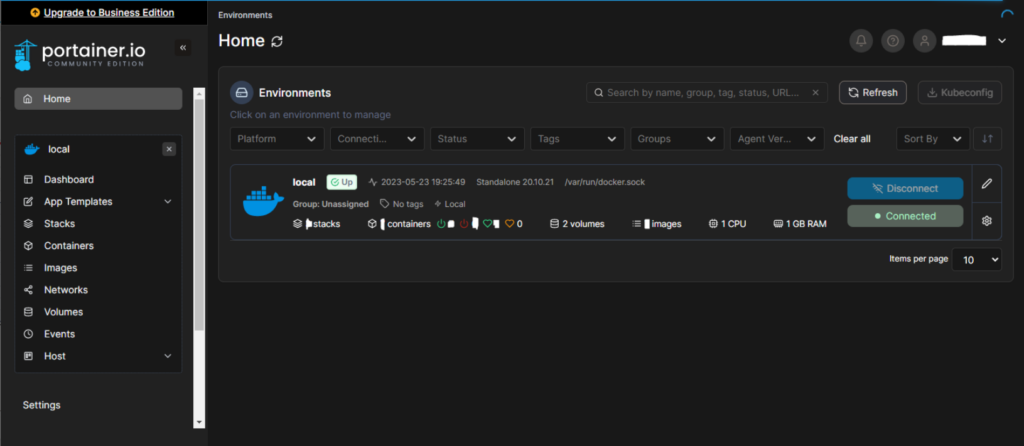Physical Address
304 North Cardinal St.
Dorchester Center, MA 02124
Physical Address
304 North Cardinal St.
Dorchester Center, MA 02124
Steps:
Login to the docker host and create a volume for Portainer by running the below command
docker volume create portainer_dataNow run the Portainer container by mapping the created volume
docker run -d -p 8000:8000 -p 9443:9443 -h portainer --name portainer --restart=always -v /var/run/docker.sock:/var/run/docker.sock -v portainer_data:/data portainer/portainer-ce:latestnow open the Portainer web UI console by the host IP of the docker-machine https://192.168.10.200:9443