Physical Address
304 North Cardinal St.
Dorchester Center, MA 02124
Physical Address
304 North Cardinal St.
Dorchester Center, MA 02124
DEPRECATED OPTION: --cipher set to 'AES-256-CBC' but missing in --data-ciphers (AES-256-GCM:AES-128-GCM:CHACHA20-POLY1305). OpenVPN ignores --cipher for cipher negotiations. "
Issue 2: AUTH: Received control message: AUTH_FAILED,TEMP[backoff 60]:LICENSE: Access Server license failure: Connection exceeds currently allocated connection to this server (2)
Login to the OpenVPN server console as admin
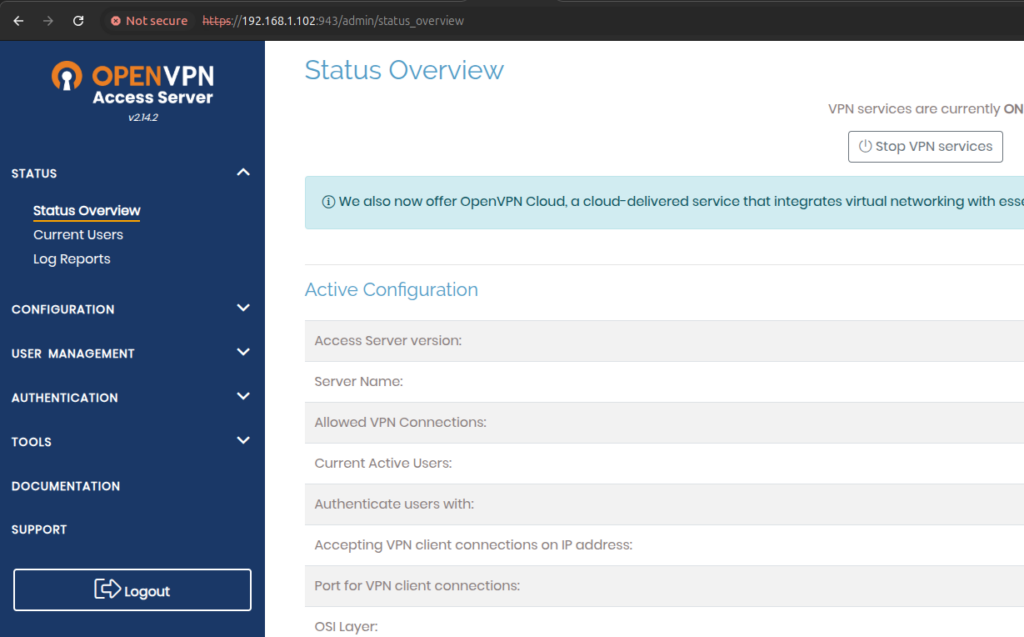
Go to Configuration -> Advanced VPN settings
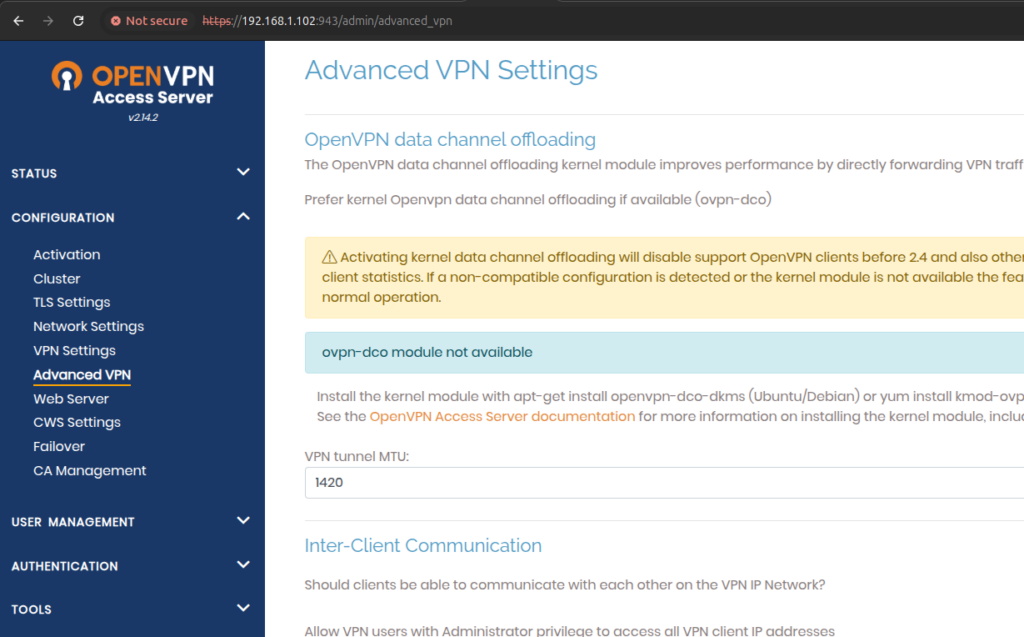
Scroll down to the option named “Data channel ciphers” add the “AES-256-CBC” in the column, click save, and update the server.
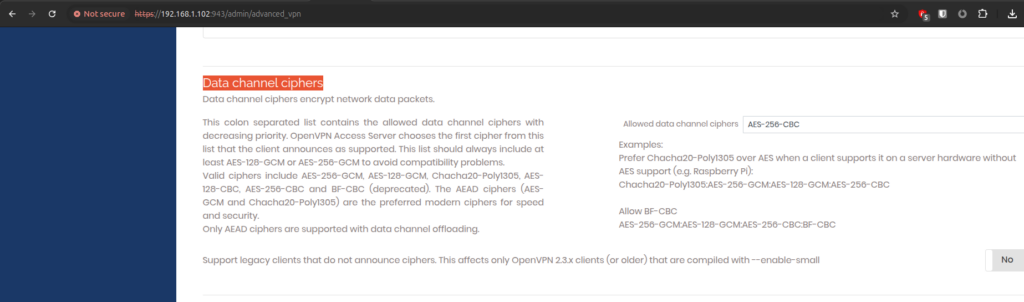
Now connect the VPN using the client
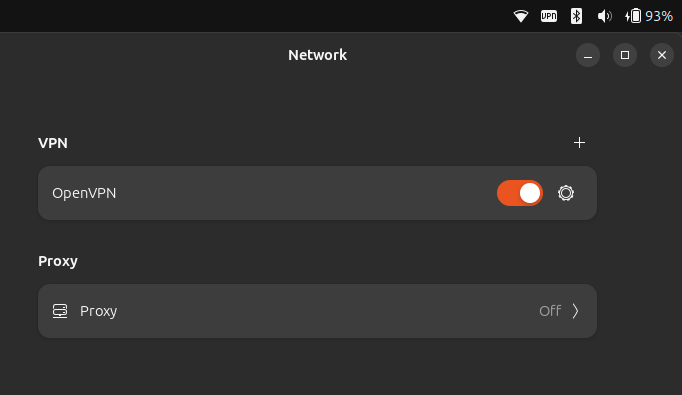
I am using Ubuntu 24.04.2 LTS, and mostly this issue cause on the ubunut OS
