Physical Address
304 North Cardinal St.
Dorchester Center, MA 02124
Physical Address
304 North Cardinal St.
Dorchester Center, MA 02124
To fix this add the orgin URL to the config file
eg
"AllowCorsFrom": " your orgin url ",To find the orgin URL
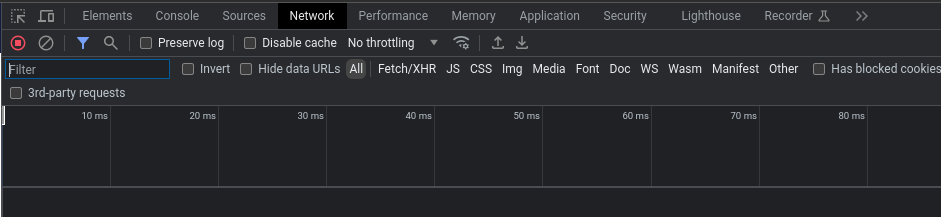
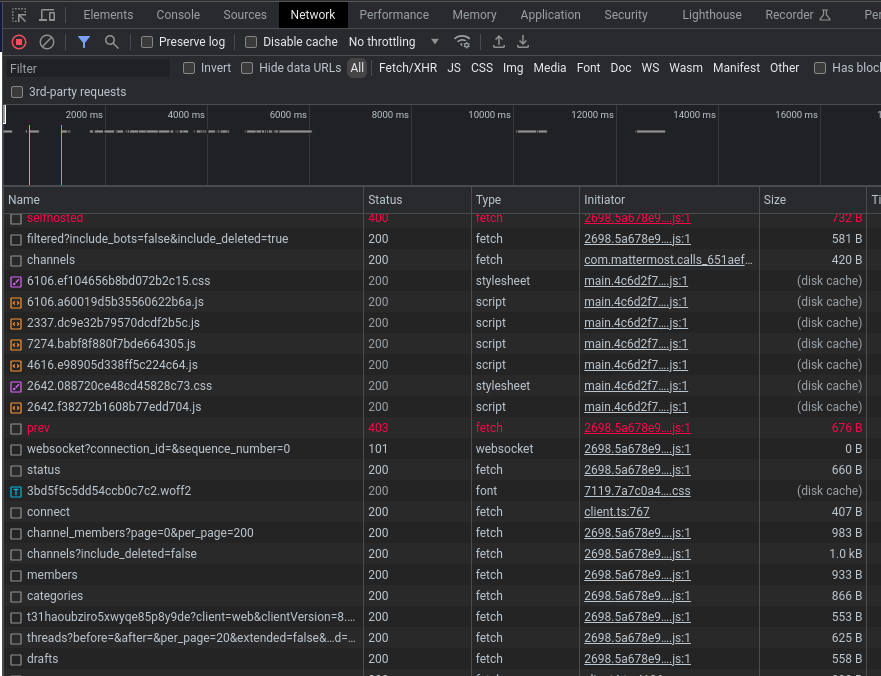
It will fix the socket issue